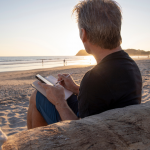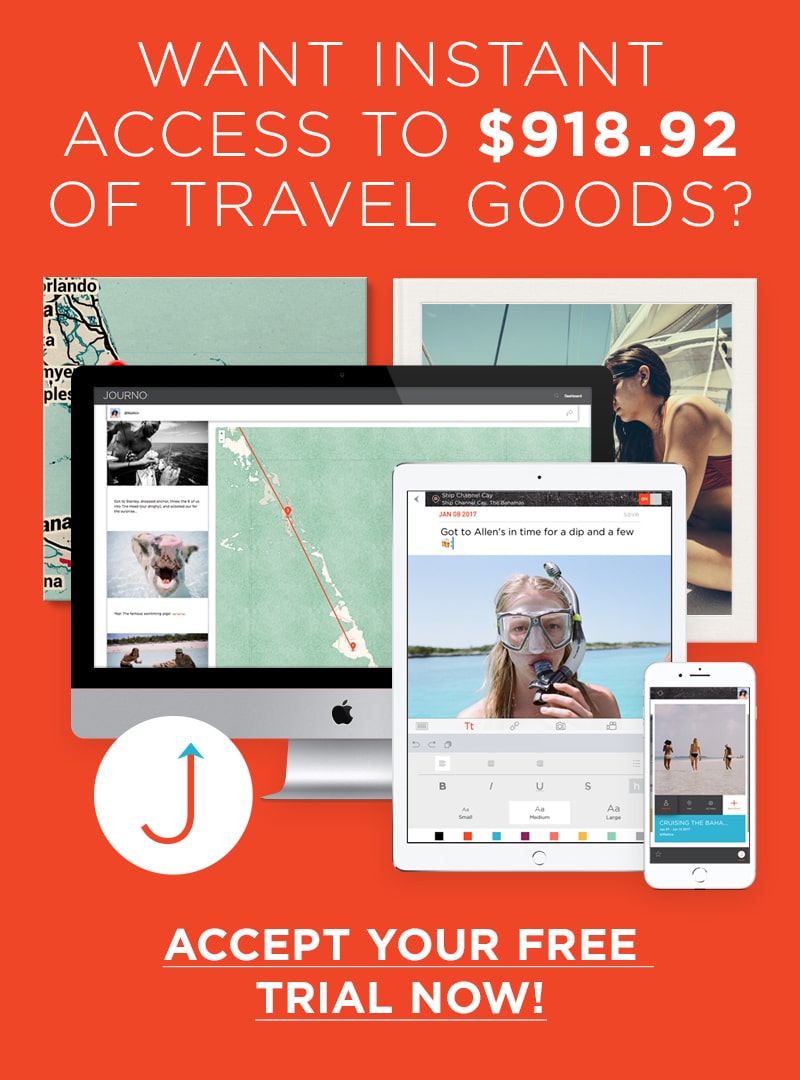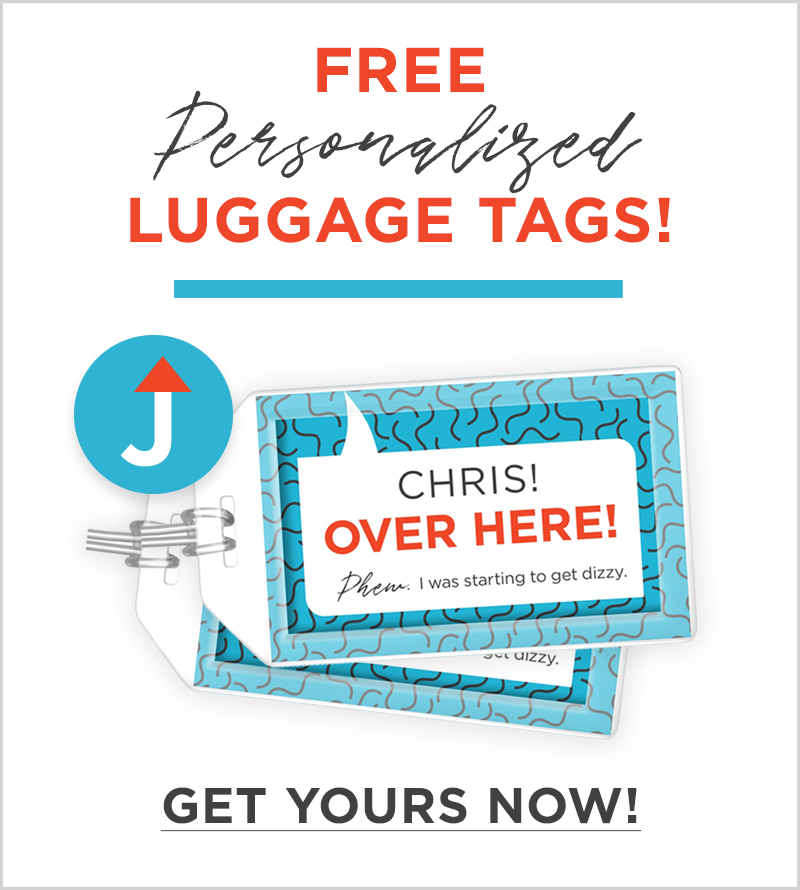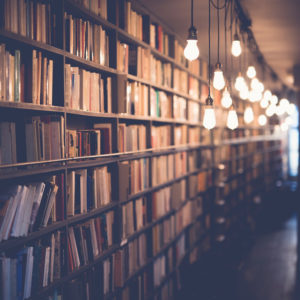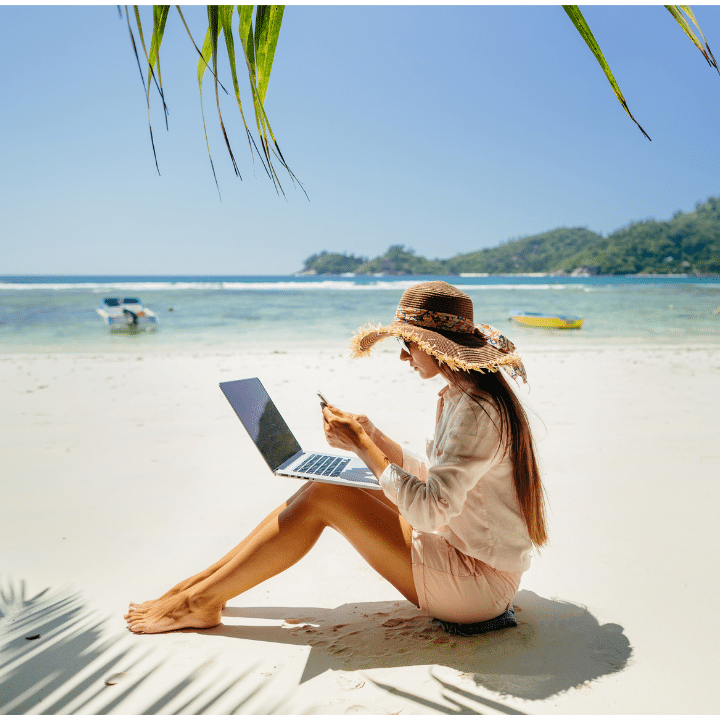
Travel is all about creating unforgettable memories, and for many, capturing these moments through photography is a key part of the experience.
However, managing thousands of photos and videos while on the go can be a challenge, especially when it comes to storage. iCloud storage is a great way to protect your travel memories, but without proper management, you could run into storage issues or even risk losing your precious memories.
In this guide, we’ll cover practical steps to efficiently manage your iCloud storage, delete unnecessary photos, and protect your travel memories, ensuring that you have enough space for new adventures. By applying these tips, you’ll be able to enjoy your travels without the worry of running out of space or losing your captured moments.
Managing iCloud Storage During Your Travels
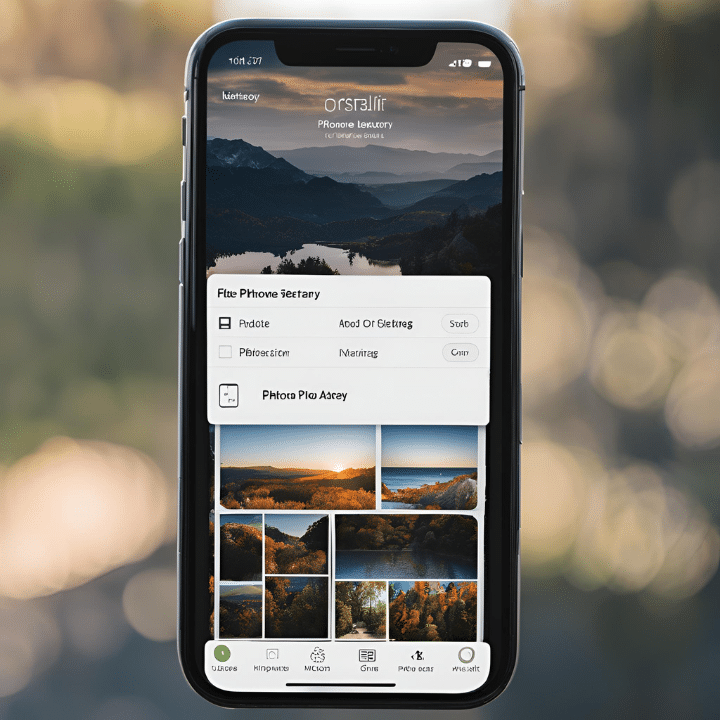
Efficiently managing your iCloud storage is essential, especially when you’re constantly capturing new moments during your travels. Without proper oversight, your storage can fill up quickly, leaving you without space for the next set of pictures. Below are strategies to help you optimize your iCloud usage, ensure smooth travel photography, and protect your travel memories.
1. Optimize iCloud Photo Library Settings
Managing your iCloud storage is crucial when you are traveling and capturing countless photos. While iCloud’s “Optimize iPhone Storage” feature helps by keeping smaller versions of your images locally and storing the originals in the cloud, this might not be enough if you start to run out of iCloud space. In such cases, you may feel the need to delete all photos from iCloud to quickly free up space. However, this drastic step could result in the permanent loss of valuable memories.
Instead of taking the risk of losing important photos, it’s far more practical to selectively delete unnecessary or low-quality images, such as duplicates, blurry shots, or irrelevant screenshots. This method not only helps you reclaim space but also ensures that your most cherished memories remain intact.
For a detailed guide on managing your iCloud storage, including tips on how to safely delete photos without risking the loss of important ones, you can refer to the comprehensive resource from Setapp: How to delete photos from iCloud. This guide offers step-by-step instructions to help you maintain an organized photo library and ensure enough space for new adventures without having to resort to deleting all photos from iCloud.
2. Delete Photos from iCloud Without Losing Important Memories
While traveling, whether for business or pleasure, it’s easy to accumulate a large number of unnecessary photos. Whether they are low-quality images, screenshots, or similar shots, clutter can build up quickly. Deleting photos from iCloud effectively can help you avoid hitting storage limits, but it’s important to ensure you’re not losing valuable memories.
When managing your iCloud storage, make use of batch deletion options that allow you to remove unwanted images in one go. You can also use third-party apps to automate the process of finding duplicates or low-quality shots. Remember, regularly cleaning up your photo library can prevent storage overload and give you peace of mind that your iCloud is being efficiently utilized.
3. Explore Alternative Backup Options
Relying solely on iCloud might not always be the best option, especially if you take a lot of high-resolution photos or videos. In this case, you may want to consider alternative cloud storage solutions, such as Google Photos or Dropbox, for additional backups. These services provide a flexible way to ensure that you always have a copy of your images, even if iCloud becomes full.
Alternatively, for more advanced users, external storage devices like portable SSDs or USB drives can provide on-the-go solutions for offloading large numbers of photos. This can be especially useful when traveling in areas with limited internet access, where cloud backups may not be reliable.
Protecting & Organizing Your Travel Memories

Capturing stunning travel photos is only half the challenge; ensuring they’re safe and well-organized is just as important. Losing precious memories due to technical issues or disorganization can be devastating. In this section, we’ll discuss how to safeguard your travel photos and keep them well-organized so you can easily relive your adventures.
1. Regular Backups to Ensure Memory Security
One of the biggest fears for any traveler is losing their photos. To avoid this, it’s essential to set up regular backups. Relying solely on your device’s storage, or even iCloud, can be risky if you encounter technical failures or insufficient space.
Make sure to enable automatic iCloud backups, which will sync your new photos as long as you’re connected to Wi-Fi. However, don’t stop there. Consider using additional cloud services like Google Photos, Amazon Photos, or Dropbox as secondary backups. These services often offer extra storage space and redundancy, ensuring that if something goes wrong with iCloud, you’ll still have access to your memories elsewhere. Always prioritize uploading your photos to at least two different platforms to protect your travel memories, and your peace of mind.
For those who prefer offline solutions, using an external SSD or portable USB drive can be a reliable backup option. Simply transfer your photos directly from your phone or camera, and store the drive in a safe place while on the road. This way, you have a physical backup in case cloud solutions are temporarily unavailable.
2. Organizing Photos for Easy Access
Travel photos can quickly pile up, and without a clear system for organization, finding specific memories later can become a nightmare. Properly organizing your photos is essential to maintaining a streamlined collection especially when you want to protect your travel memories.
Start by creating albums and organizing your photos by location, date, or theme. Most modern photo apps, including Apple Photos and Google Photos, allow you to create custom albums. For example, create albums for each city you visit or a specific event like a hike or museum visit. Use this method to quickly find and relive specific memories without scrolling through thousands of images.
Another way to enhance your organization is by using metadata such as location tags, timestamps, or facial recognition features. Many photo storage systems will automatically tag the location where the photo was taken or even group them by people in the images. Make sure to review and edit these tags if necessary to make future searches even easier. This is particularly helpful when you want to sort through a large volume of photos or search for specific trips years later.
In addition, regularly review and prune your photo library. Once a week or at the end of your trip, go through your collection and delete any unnecessary or poor-quality photos. This will keep your albums clean and prevent clutter from building up.
3. Ensuring Long-Term Protection
It’s crucial to think about how you will preserve your travel memories in the long term. Besides regular backups and organization, another layer of protection can be digital archiving. Services like Backblaze or physical solutions such as keeping your images on archival-quality drives or Blu-ray discs can serve as long-term storage solutions. This ensures that your photos are available for many years to come.
By applying these steps, not only will you have quick access to your favorite travel photos, but you’ll also ensure their long-term safety. Whether through regular cloud backups, proper organization, or long-term storage strategies, protecting your travel memories doesn’t have to be complicated.
Managing and protecting your travel memories doesn’t have to be a complicated process. By efficiently managing your iCloud storage, regularly backing up your photos, and organizing them in a way that makes sense for you, you can ensure that your cherished travel moments are safe and easily accessible.
Applying practical strategies like optimizing your iCloud settings, selectively deleting unnecessary images, and using alternative backup solutions will help you maintain enough storage space throughout your trips. Furthermore, organizing your photos with albums and metadata will make it easier to locate specific memories and prevent clutter from overwhelming your library.
The key takeaway is this: with the right preparation and ongoing management, you can travel with peace of mind, knowing that your photos are protected and well-organized. By following the tips outlined in this guide, you can focus on enjoying your travels, capturing the perfect shots, and preserving them for years to come.
What are some other tips and tricks you use to protect your travel memories? Share them in the comments below!