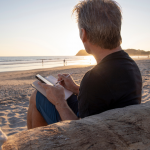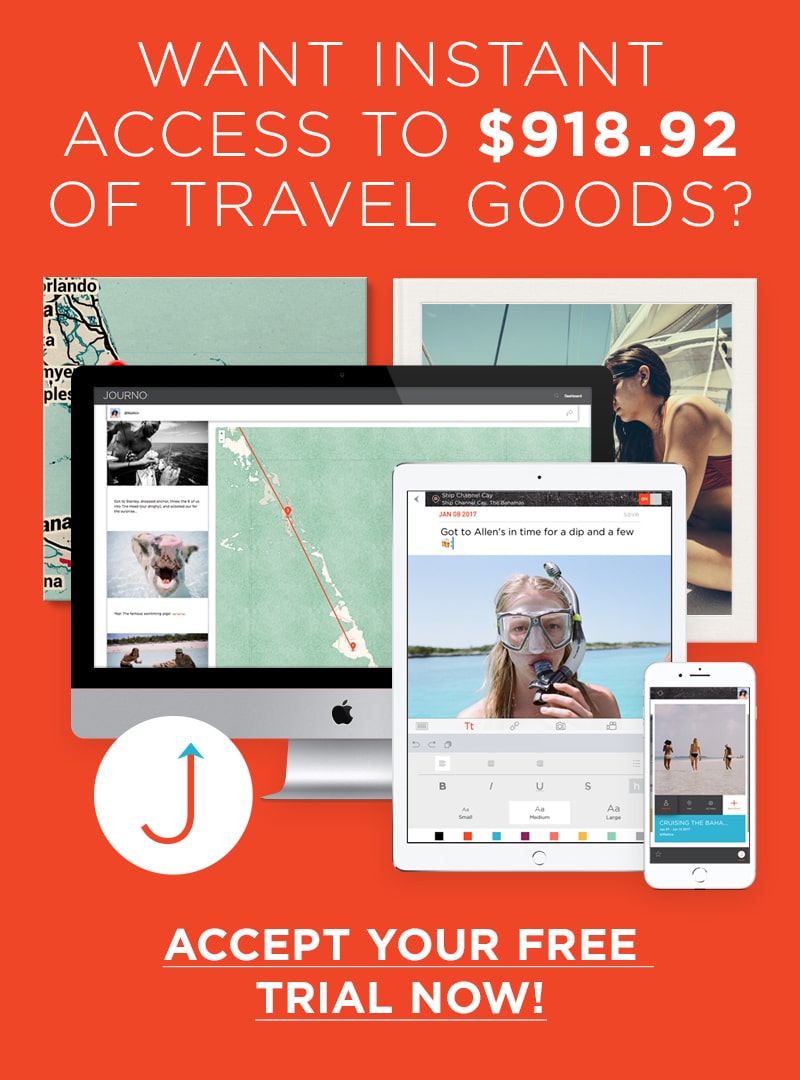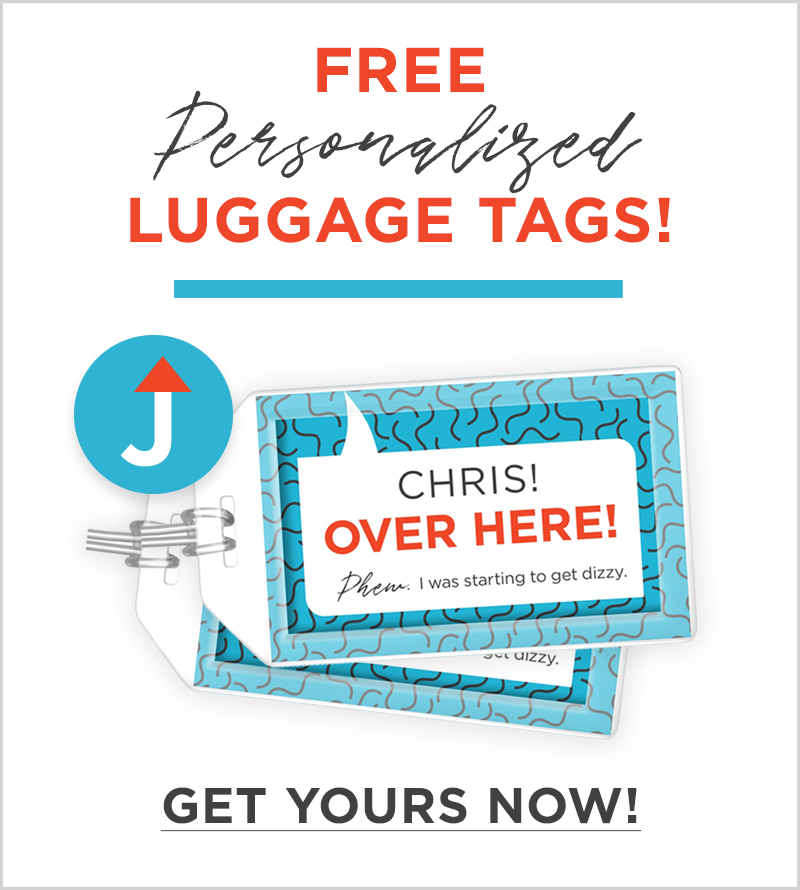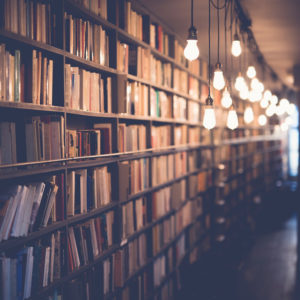(Image courtesy of Pixabay)
When you’re reporting on the road, having the right tools in your Travel Journalism Toolkit can make a world of difference.
A strong Travel Journalism Toolkit ensures you stay connected, produce top-quality content, and remain productive under tight deadlines. Below, we highlight key apps and resources to help every traveling journalist succeed.
Staying Connected With Your Travel Journalism Toolkit
When traveling, reliable communication is essential.
For example, using an eSIM for the USA provides seamless connectivity without needing a physical SIM card. Moreover, messaging and collaboration apps—such as Slack, ClickUp, and WhatsApp—help you stay in touch with your team no matter where you are.
These platforms often feature encryption, so your sensitive conversations remain secure.
If you rely on public Wi-Fi in cafes or airports, it’s wise to use a VPN.
This extra layer of security keeps your data safe and private. In addition, consider cloud storage solutions like Google Drive and Dropbox.
They make file sharing fast, easy, and dependable, so you can access notes, photos, and videos from anywhere.
Creating High-Quality Content On the Move
A traveling reporter needs crisp visuals, clear audio, and well-organized notes.
High-quality images and videos are easier to capture using camera apps like Adobe Lightroom and VSCO. These tools provide advanced editing features, allowing you to fine-tune your work before publishing.
For interviews or podcast recordings, audio apps such as Otter.ai or Microsoft’s transcribe feature are game-changers.
For instance, Otter.ai converts spoken words into text in real time, making it simple to review interviews later. Also, note-taking apps like Evernote and Microsoft OneNote help you quickly organize story ideas and observations.
These apps streamline your writing process, ensuring nothing important slips through the cracks.
If you need polished video content, consider using Adobe Premiere Rush or Final Cut. These video editing tools help you create professional-grade footage, keeping your audience engaged with dynamic visuals.
Boosting Productivity and Managing Your Workload
Reporters on the go must remain organized and efficient. Therefore, task management apps like Trello or Todoist are vital.
They simplify scheduling, allowing you to set deadlines, label priorities, and break down assignments into manageable steps.
Time management apps are also crucial. For example, consider using RescueTime to track how you spend your working hours.
Meanwhile, Forest encourages focus by rewarding you for staying off distracting websites. Both options help you make the most of your limited time in the field.
Your Travel Journalism Toolkit should include communication tools, security measures, and storage solutions. Add editing apps, note-taking platforms, and time-management software to streamline your reporting process.
As a result, you’ll stay connected, organized, and ready to capture each story, no matter where your travels lead.
Thanks for tuning in today, we hope you get your hands on the latest and greatest in travel technology before your next adventure! Please let us know what you think by adding your thoughts, suggestions, or comments below.